Employer Readiness
Learn how to track an employer's readiness to pay employees and contractors.
Before an employer can start paying workers, they must complete two milestones: capturing business and employment data, and passing the Salsa compliance and risk assessment. The capture of business and employment data is monitored through the Employer and Pay Worker Readiness field, while the compliance and risk assessment progress is tracked using the Employer Account Standing field.
How to track readiness
Employer and Pay Worker Readiness data can be accessed from:
The Salsa Dashboard under employer profile
The Employer Capabilities API
The Webhook event: Employer.PayWorkersReadiness.statusChanged
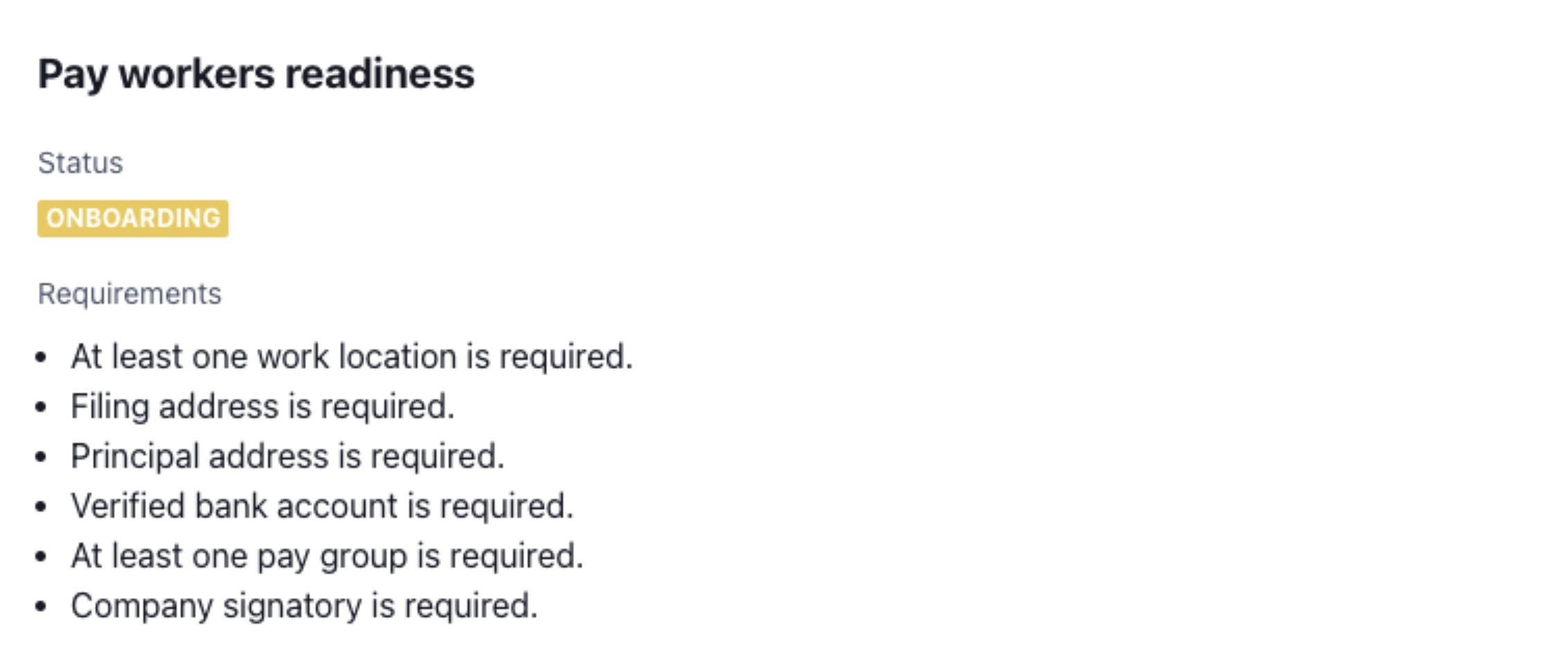
This is an example of pay workers readiness as seen in the Salsa Dashboard under employer profile.
Statuses
Use the following states to track an employer's readiness to pay workers:
| Status | Description |
|---|---|
ONBOARDING | When an employer is created, they initially enter the ONBOARDING state. During this phase, you can use either the hosted or embedded onboarding flow to collect essential employer information and invite workers. Upon completion of this stage, the system assesses whether the implementation step is necessary. |
IMPLEMENTATION | After completing the onboarding and declaring prior payroll totals, employers enter the IMPLEMENTATION state. In this stage, Salsa actively engages with the employer to assist in importing these totals.Note: In a Sandbox environment, employers automatically bypass this step and advance directly to the READY state. |
READY | When all requirements are met, an employer reaches the READY state, where they can run payroll for their workers. |
The following is the typical flow to onboard an pay workers:
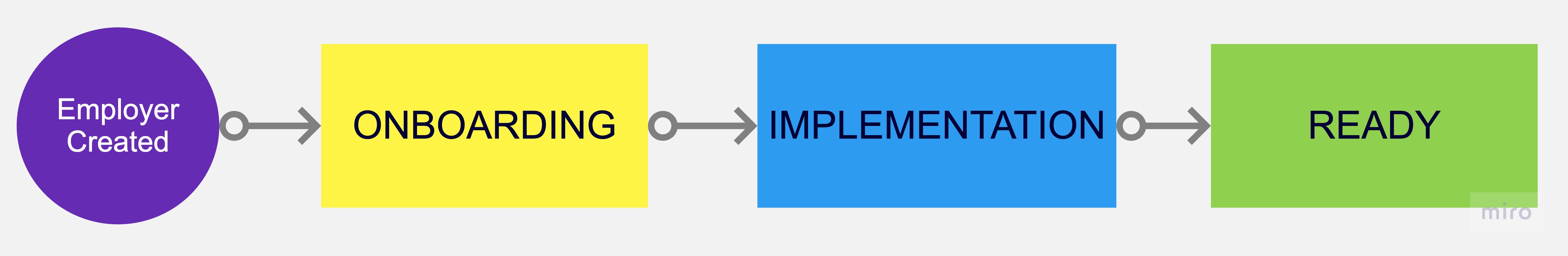
How to track account standing
Employer Account Standing data can be accessed from:
- The Salsa Dashboard
- The Webhook event
Employer.AccountStanding.statusChanged
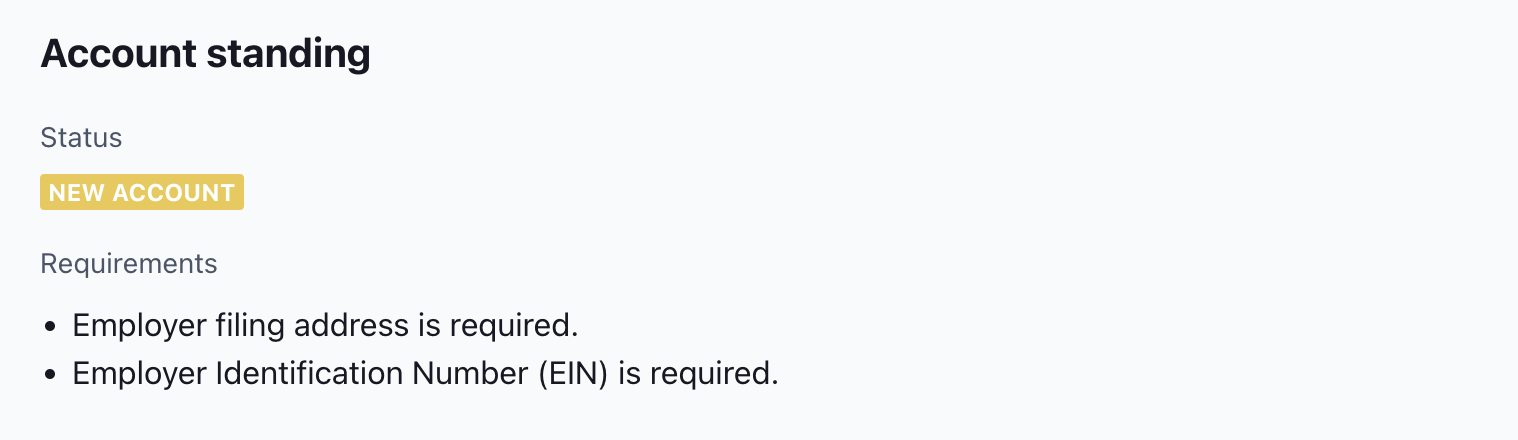
This is an example of account standing status as seen in the Salsa Dashboard under the employer profile.
Statuses
Use the following states to track an employer's account standing:
| Status | Description |
|---|---|
NEW_ACCOUNT | When an employer is created, they initially enter the ONBOARDING state and remain there until they complete all requirements necessary for Salsa to initiate KYB and AML processes. The necessary data to start these processes can either be collected directly from the employer using the onboarding component or imported using Paystream if it has already been gathered. |
IN_REVIEW | The account transitions to the IN_REVIEW status once it meets all new account requirements, at which point both the employer and their workers are screened and verified. Upon successful verification, the account moves to the ACTIVE status.Note: In the Sandbox environment, all employers are automatically approved and directly moved to ACTIVE. |
ACTIVE | Once approved and with no outstanding requirements, the employer’s account status is updated to an ACTIVE state where they can operate without restrictions.Note: In the Sandbox environment, all employers automatically transition to this unrestricted state upon completion of requirements. |
CONDITIONAL | When an employer receives conditional approval, they enter the CONDITIONAL state while Salsa performs additional due diligence. During this period, there may be outstanding requirements for the employer or some workers. This status often applies to employers who have previously made payments to workers but have added new workers or undergone screenings that Salsa has marked as conditional. |
RESTRICTED | An account enters the RESTRICTED state if it has outstanding requirements that prevent the company from paying workers. In this situation, employers might receive a Request for Information (RFI) that is escalated to your customer support team. After the necessary information is submitted, Salsa reassesses the employer and their workers to potentially lift the restrictions. |
REJECTED | An account enters the REJECTED state if it operates at an extremely high risk level or within an industry that Salsa cannot serve. Although it is rare for companies to reach this state, the likelihood varies based on the industry vertical served and the volume of employers being onboarded. |
The following is the typical account standing flow:
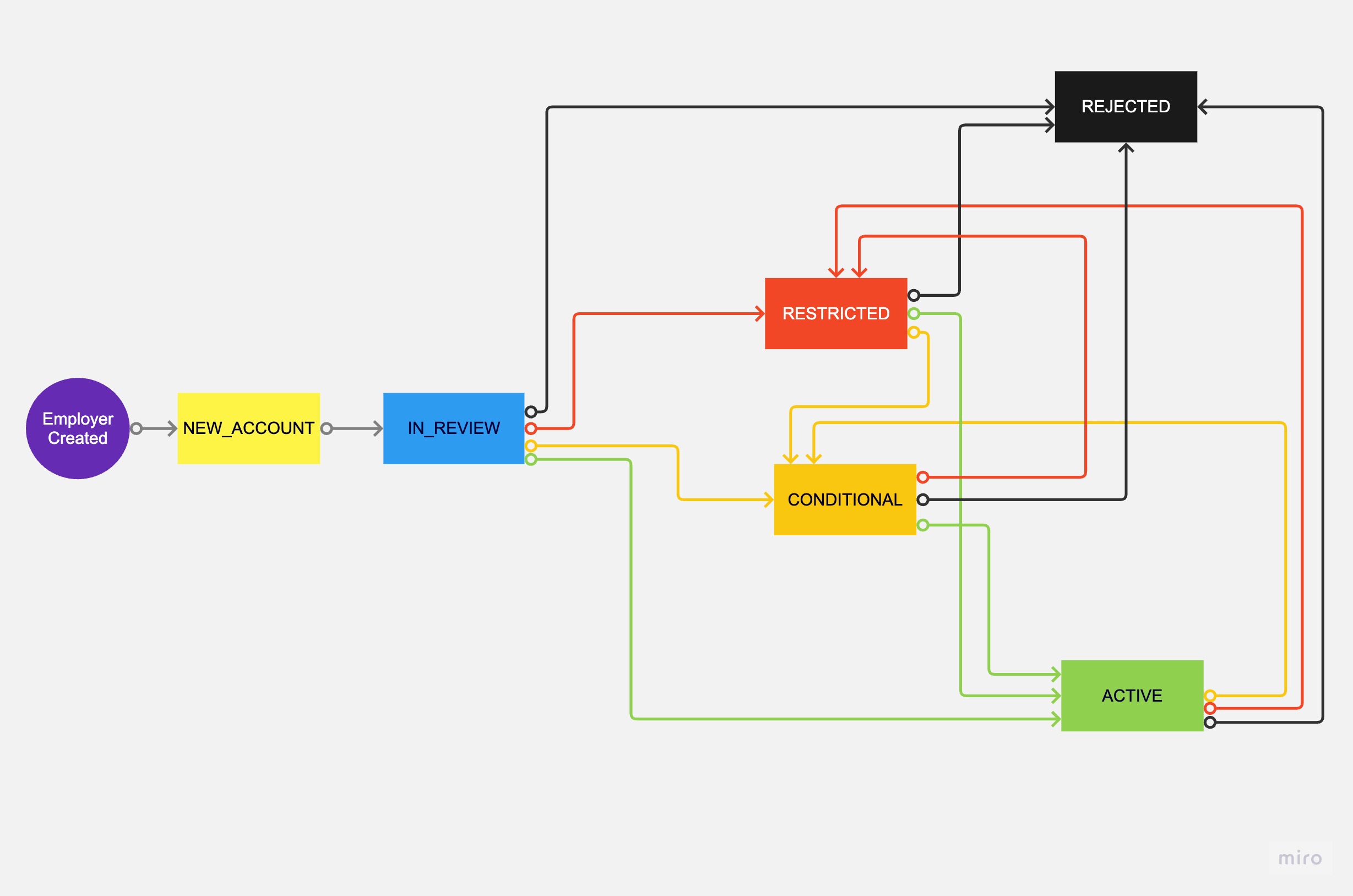
Account standing state transitions.
Updated about 2 months ago
