Employer sign-up workflow
Understand and track each stage of the employers payroll sign-up process.
Handling payroll means working with a lot of data, especially during the employer onboarding phase. We've designed an efficient sign-up flow that seamlessly integrates your data with Salsa. This guide highlights the sign-up flow using Salsa Express components.
Payroll setup
Salsa simplifies the process of paying workers by gathering crucial data, conducting compliance checks, and seamlessly transferring payroll totals from previous providers. The process is divided into three core stages: onboarding, implementation, and employer account verification.
- Onboarding: The initial phase collects essential tax and financial information from employers to prepare them for their first payroll run. This straightforward process is designed to be familiar and easy to understand for most employers.
- Implementation: This stage is crucial for employers switching payroll providers within the same fiscal year. It involves importing previous payroll totals to ensure accurate tax records and payments, keeping workers' year-to-date earnings consistent. Many top payroll services offer dedicated support to simplify this transition for employers.
- Employer Account Verification: Payroll firms must adhere to specific compliance standards in regions like the US and Canada,. This involves mandatory screenings for employers and workers to meet Know Your Business (KYB) and Anti-Money Laundering (AML) regulations. While the underlying algorithms for these checks demand vast data, the comprehensive nature of payroll data simplifies these validations. In most cases, these checks are executed seamlessly, ensuring a hassle-free experience for you and your customers.
Roles and responsibilities
The responsibilities for setting up payroll are divided between Salsa and your organization. The table below details the division of tasks:
| Stage | Primary driver | Description |
|---|---|---|
| Onboarding | Your organization | Construct and tailor the user experience to collect essential employer and worker information using Salsa's infrastructure. For details, see the Onboarding component . |
| Implementation | Salsa | Lead the migration with concierge services. If you are interested in managing the implementation phase yourself, please contact us. |
| Employer account verification | Salsa | Leverage algorithms to perform checks using insights from payroll data, and communicate any red flags with your customer support team. |
Monitoring
During the employer sign-up process, it's important to monitor Employer Pay Worker Readiness, and Employer Account Status. The first ensures the employer has provided all necessary data to pay workers, and the second confirms the employer meets KYB and risk requirements to operate on the platform. Access both fields through the Dashboard or API.
These concepts are distinct because the sign-up process isn't always sequential:
- Employer onboarding and implementation proceed as straightforward, consecutive steps, with onboarding occurring only once.
- Account verification typically concludes before implementation and operates more independently. If extended verification is necessary, your customer support team collaborates with Salsa to secure additional details for completion.
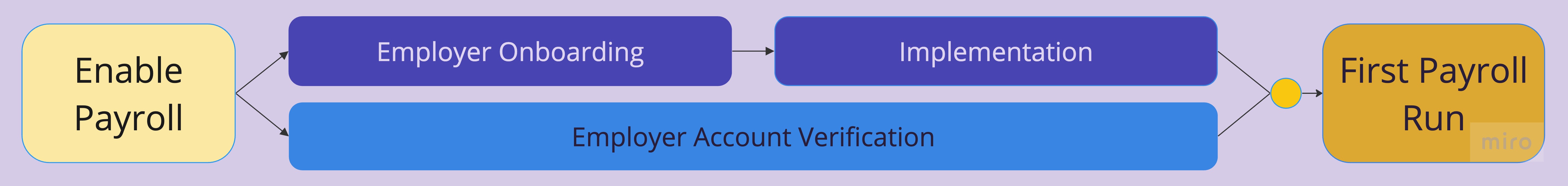
Sign up process flow
Continuous risk monitoring
After sign-up, employers are continuously monitored for risk and KYB, which can change their Account Standing independently of their data requirements for paying workers.
End-to-end implementation
We've mapped out the entire employer sign-up flow to help you understand employer touch points, user actions, and platform responses.
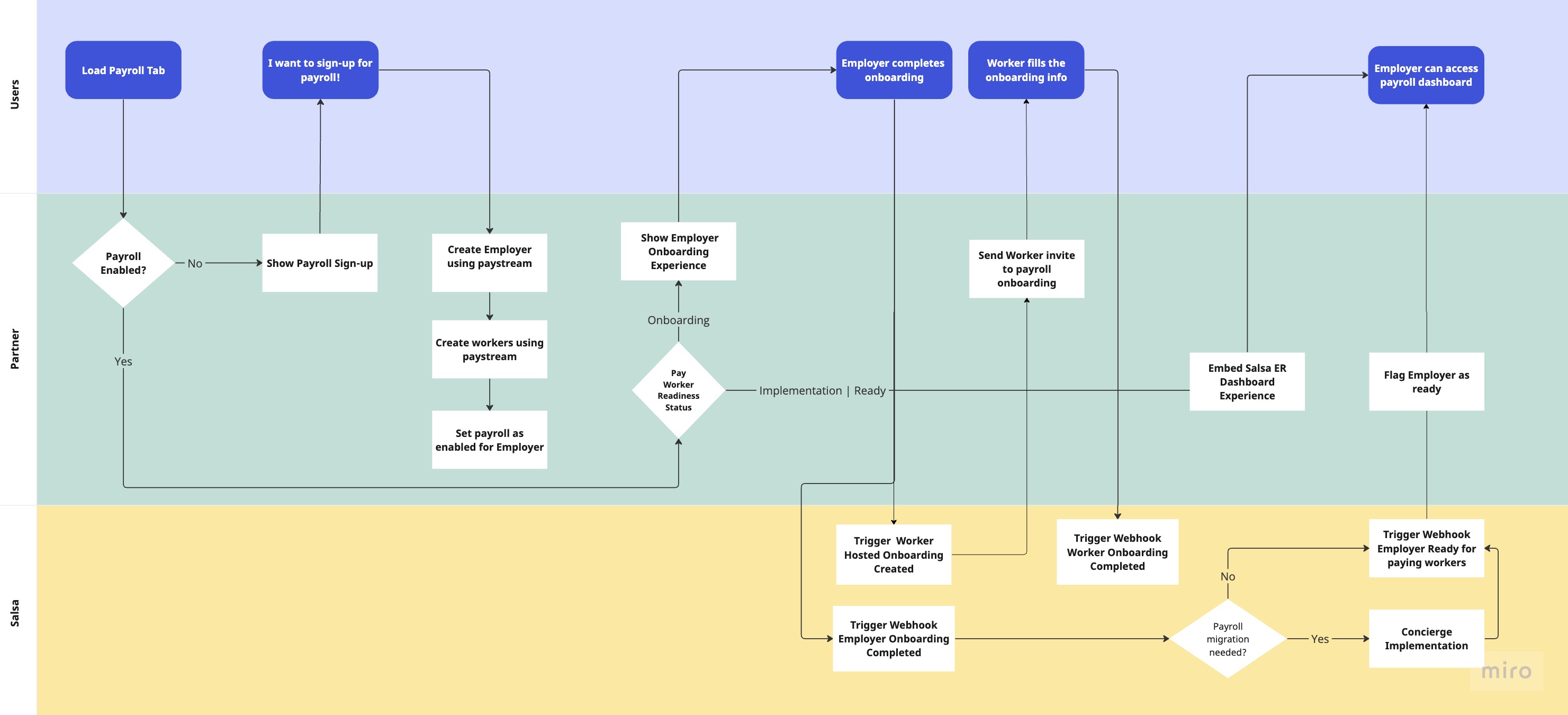
End-to-end employer sign-up flow.
Common scenarios
The table below includes typical scenarios and outcomes employers might encounter when setting up payroll with Salsa:
| Scenario | Outcome |
|---|---|
| Employer wants to sign up for payroll | The employer is marked as a Salsa payroll customer, and both employer and worker data are synced using Paystream. The Account Standing Status and Employer Pay Worker Readiness fields display the necessary requirements. |
| Employer signed up but hasn't completed onboarding | The employer finishes onboarding, and Salsa generates invitations for workers. Webhook notifications are sent to announce the completion of this step and to notify that worker invitations are ready to be sent. |
| Employer completed onboarding and hasn't paid workers in the fiscal year | The Employer Pay Worker Readiness status will automatically advance from onboarding to ready to pay workers, bypassing the implementation step. |
| Employer completed onboarding and answered they paid workers in the fiscal year | Salsa will escalate to your customer support team to gather the necessary data to initiate the migration process. After the employer completes onboarding, the Employer Pay Worker Readiness will be set to Implementation. Upon completion, it will move from onboarding to ready to pay workers. |
| Employer verification needs more data | The Employer Account Standing status will be set to restricted, and our customer support will contact your team to collect additional data from the employer. During this period, the employer will be unable to pay workers on the platform. |
| Employer account cannot be approved | Based on risk and compliance assessments, the employer Account Standing Status will be set to rejected, preventing the employer from operating on the platform. |
Updated 7 days ago
